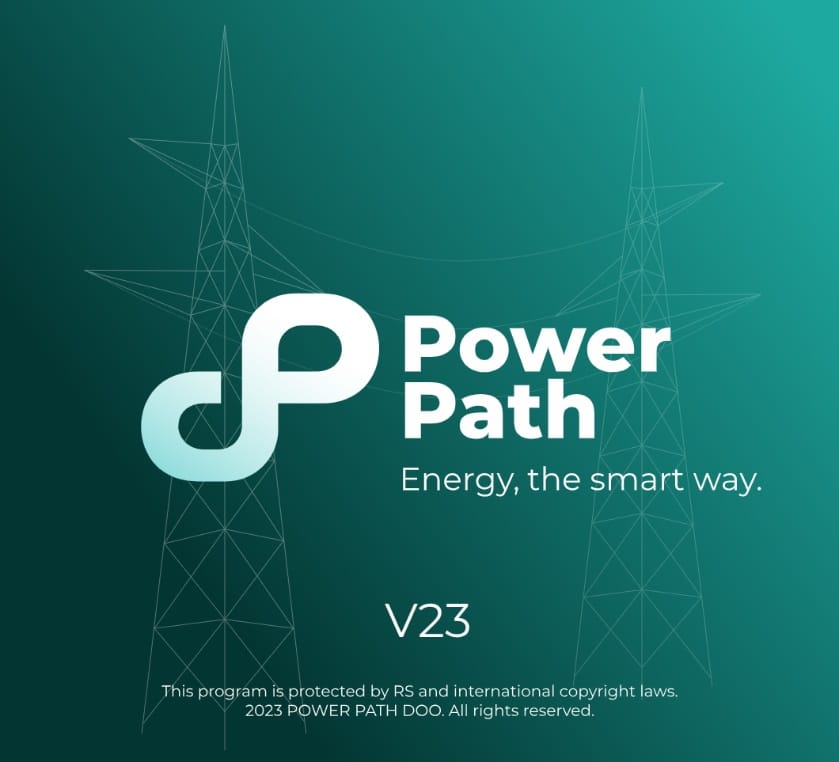We have released a new version of the Power Path solution for power line design. In this blog post we describe what is new in version V23.
Upgraded or/and extended existing commands and functionalities for power line design
– Create Power Line Profile
Added new command for inserting safety distance from terrain in power line profile.
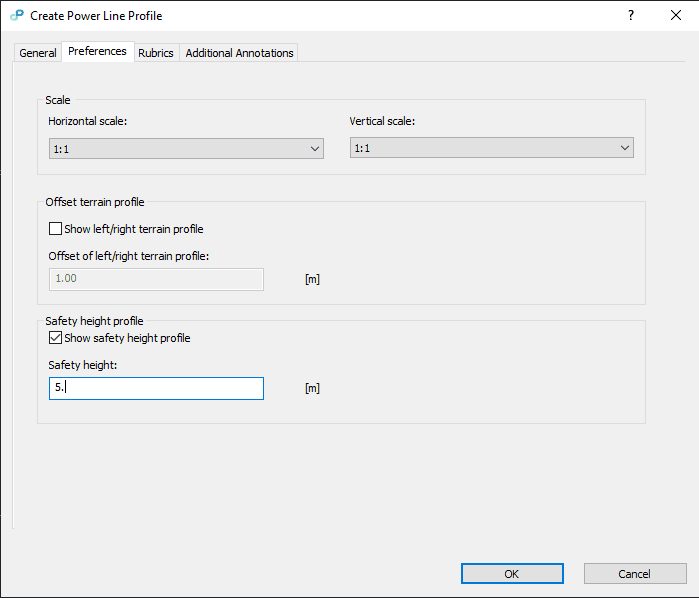
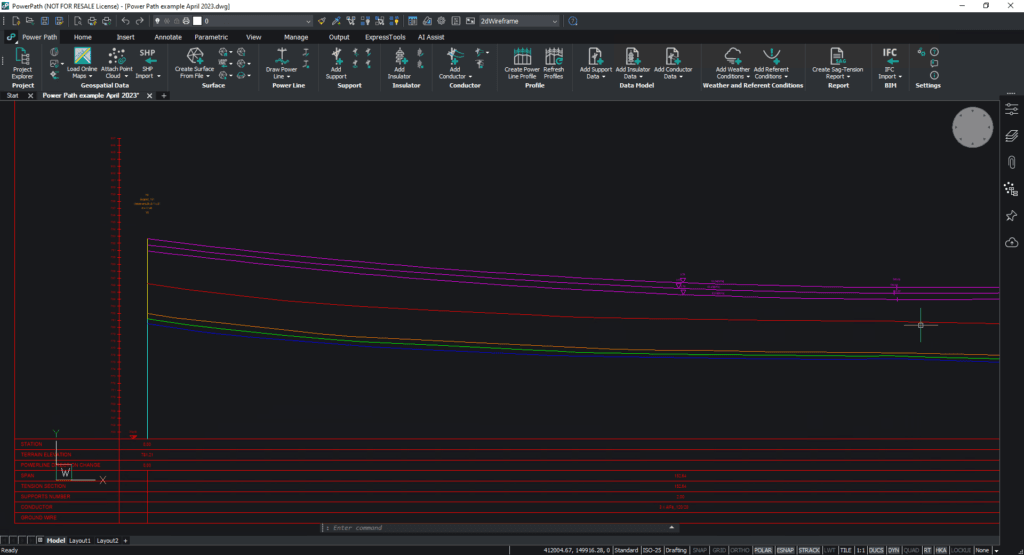
Added labels for tension value of each conductor/phase in power line profile. Default set unit is MPa, but it can be changed in [PP_SETTINGS].
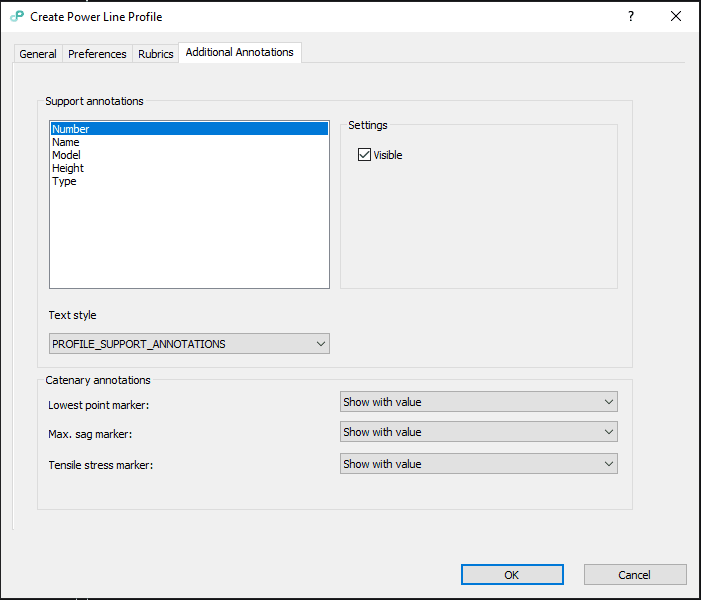
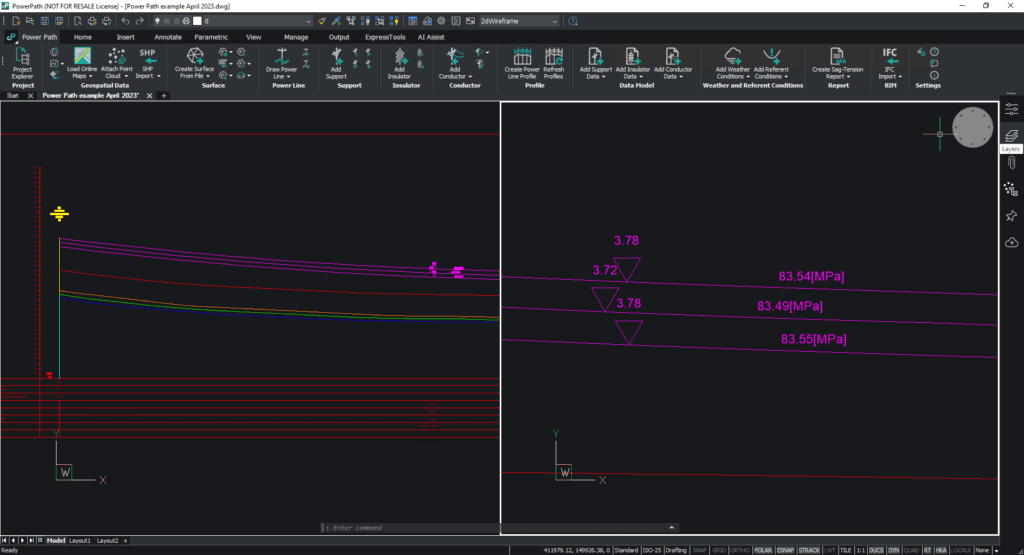
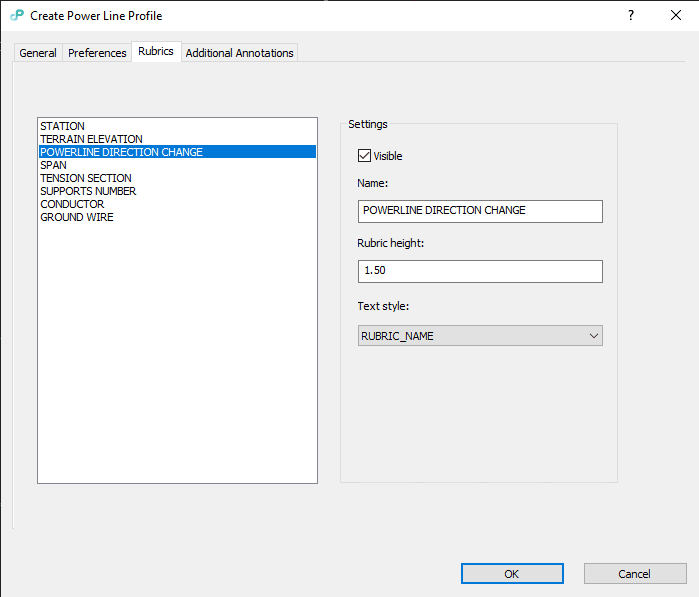
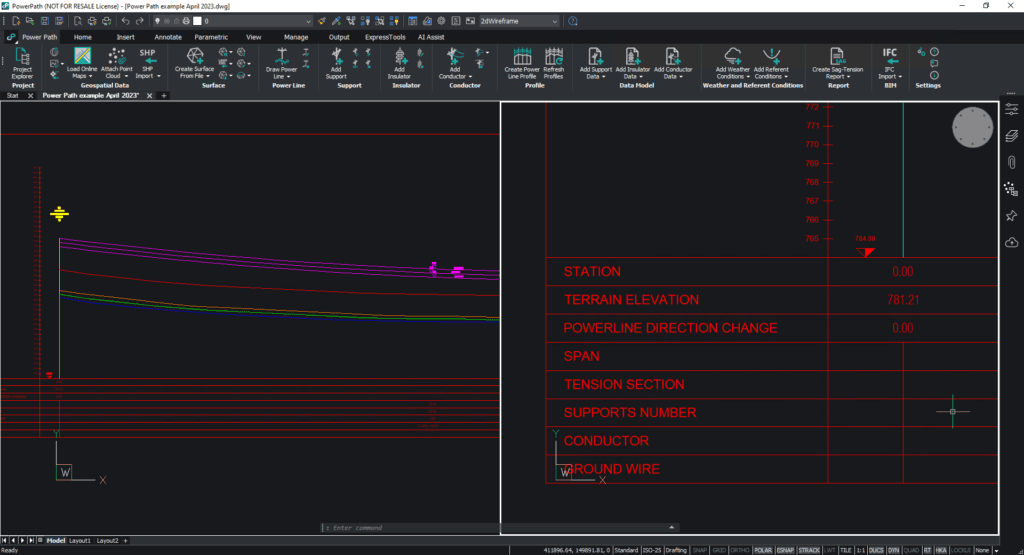
Added new rubric in profile view – Rubric Power line direction change has been added in power line profile for labeling direction changes of each support.
Added new rubric in profile view – Rubric Supports number in the tension section has been added in power line profile for labeling support number.
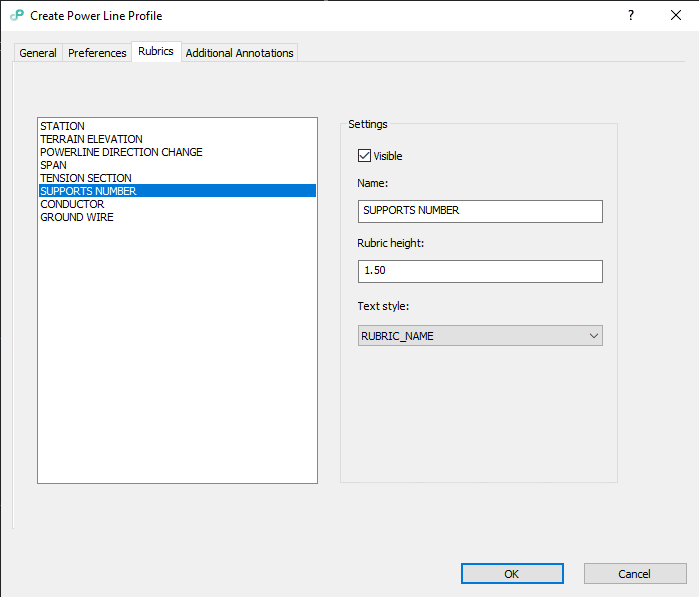
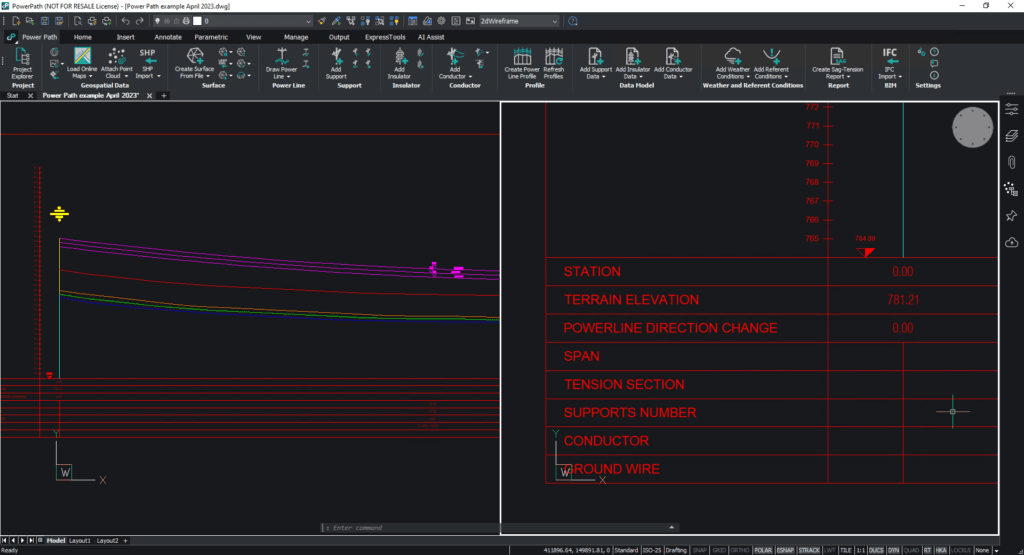
Extended scale (ruler) in profile view – The scale is extended from 1 m to 15 m above the highest point of the terrain.
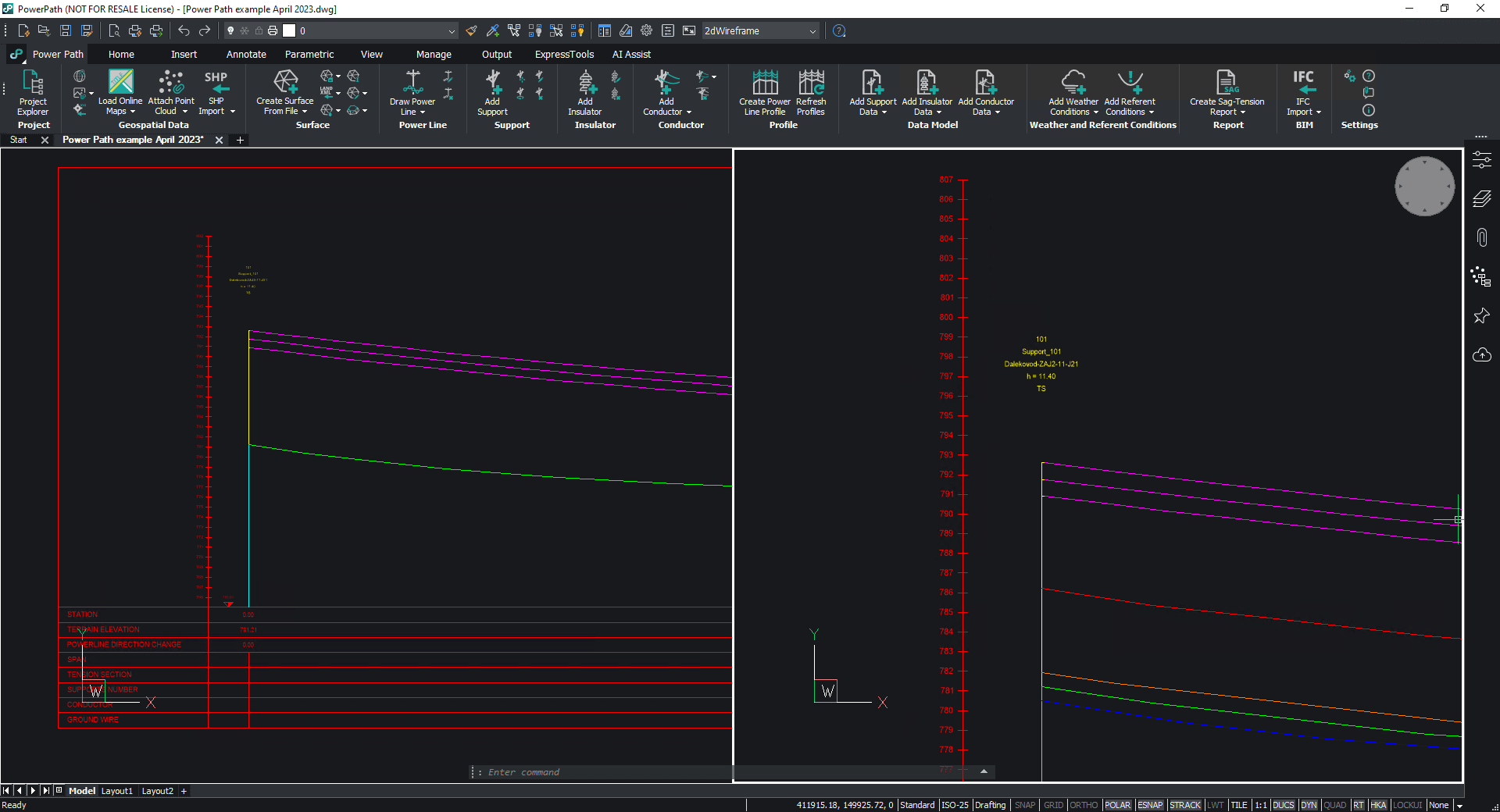
– Create Sag-Tension Report
Extended temperature range from -20 to -40 C degree for creating Sag Tension calculation.
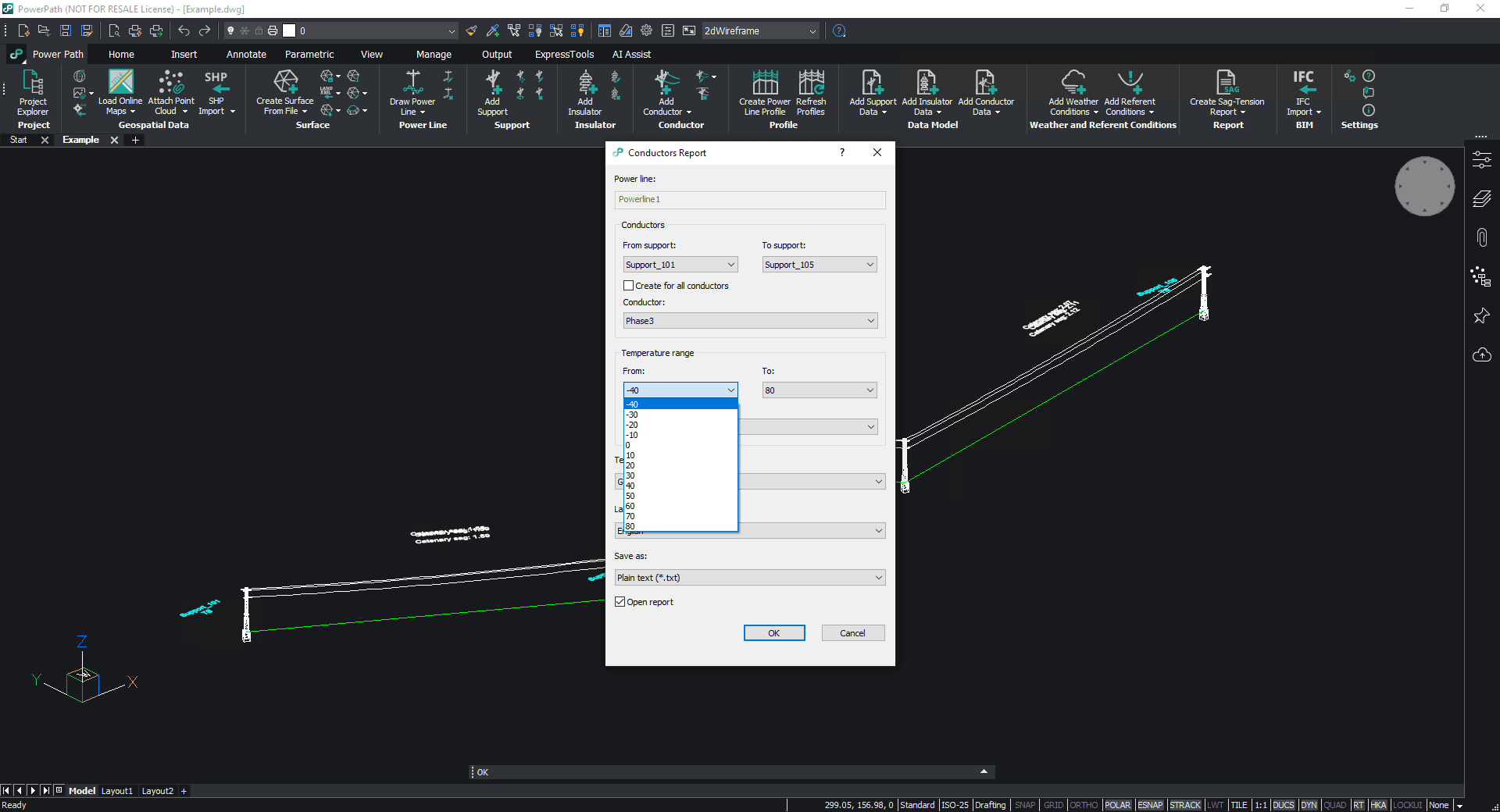
– Create Support Report and Create Quantity Report
Improvements for power line direction change and support orientation angle in the support and the quantity reports. Converting is correct in different units [unit can be in degrees, radians, gradians and degrees/minutes/seconds]
– Create Sag-Tension Report, Create Support Report, Create Quantity Report and Create Powerline Coordinates Report
New command for creating reports in different languages. Reports can be creted in Czech, German, Greek, English, Spanish, Estonian, French, Croatian, Hungarian, Italian, Lithuanian, Latvian, Norwegian, Polish, Portuguese, Russian, Slovenian, Serbian, Swedish, Turkish, Hindi, Romanian and Slovak language.
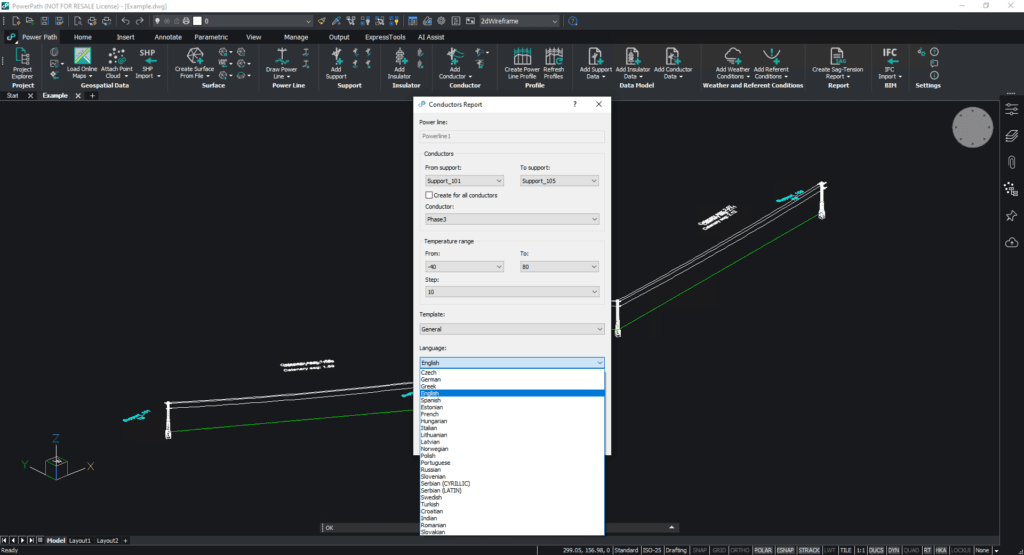
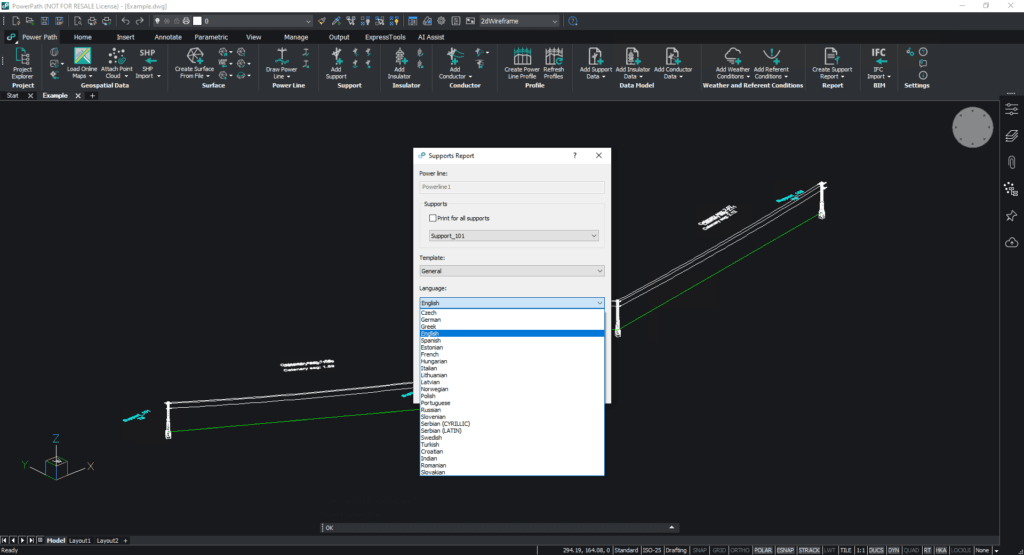
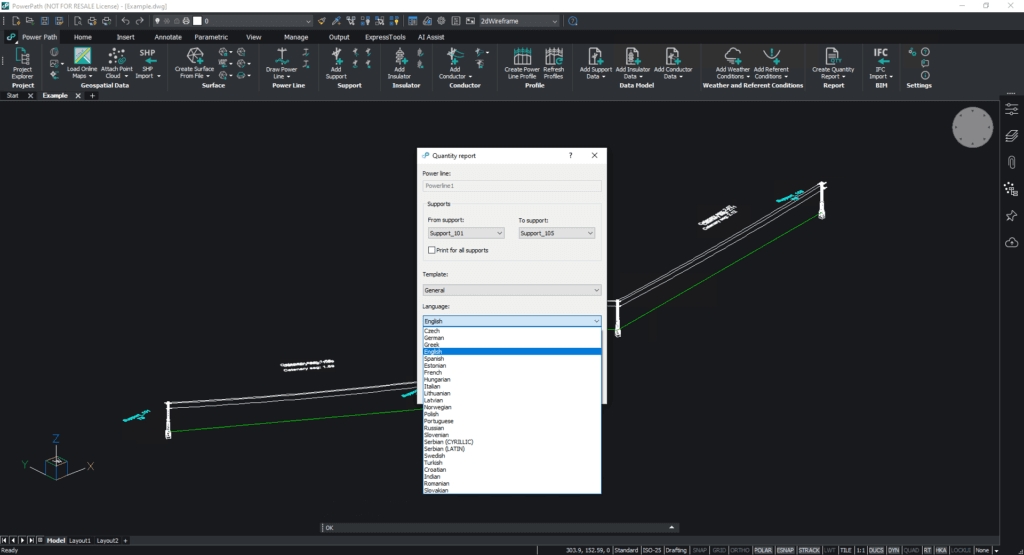
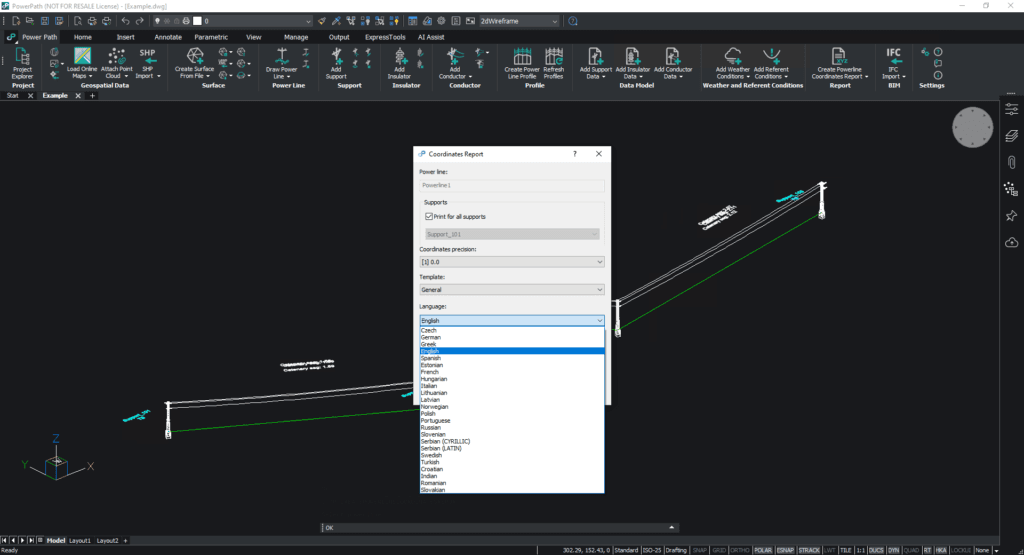
Upgraded or/and extended other existing commands and functionalities
– BIM BCF Panel*
The login process has been enhanced, you don’t have to manually provide the URL address of the BCF cloud service. The user creates a screenshot of the viewpoint with comments on the issue.
An issue is being recorded in .bcf file and synced to the BCF cloud service (you can use some of the services such as BIM Track, BIMcollab, BIMsync).
Importing .bcf files from the local machine is also available.
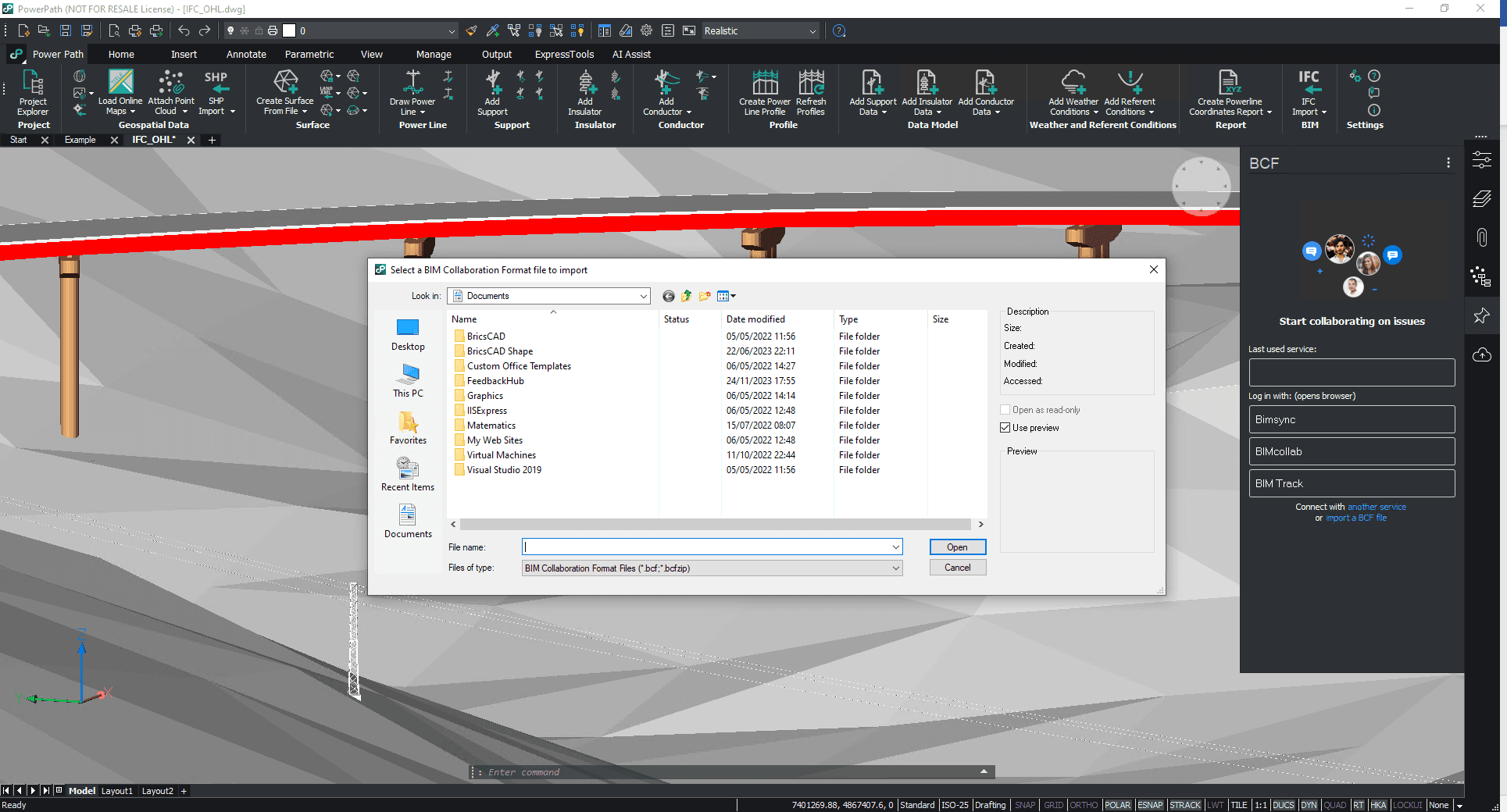
– IFC Import*
The command is improved with the possibility of importing .ifczip file too. Also, improvements to IFC4 Import have been made, including support for IfcSectionedSolidHorizontal, IfcAlignmentCurve, IfcLinearPlacement, and better handling of split objects (walls) to be more consistent with the last buildingSMART requirements.
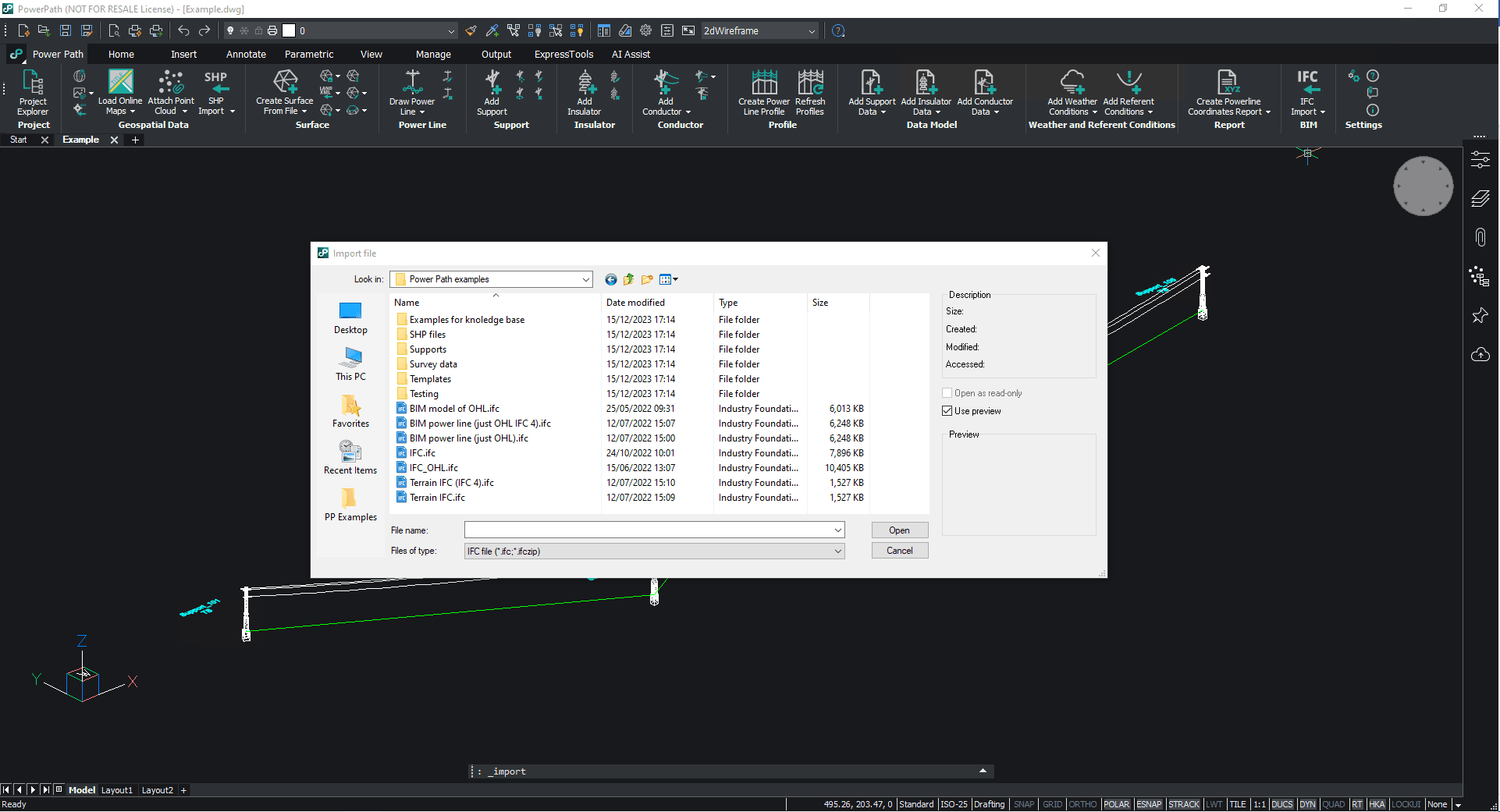
* Command is available in Power Path BIM package.
Fixed existing commands and functionalities
– Create Sag-Tension Report
Fixed Sag Tension report for part Load calculation at -5 C degree (names of sag and tension were incorrectly defined in the table).
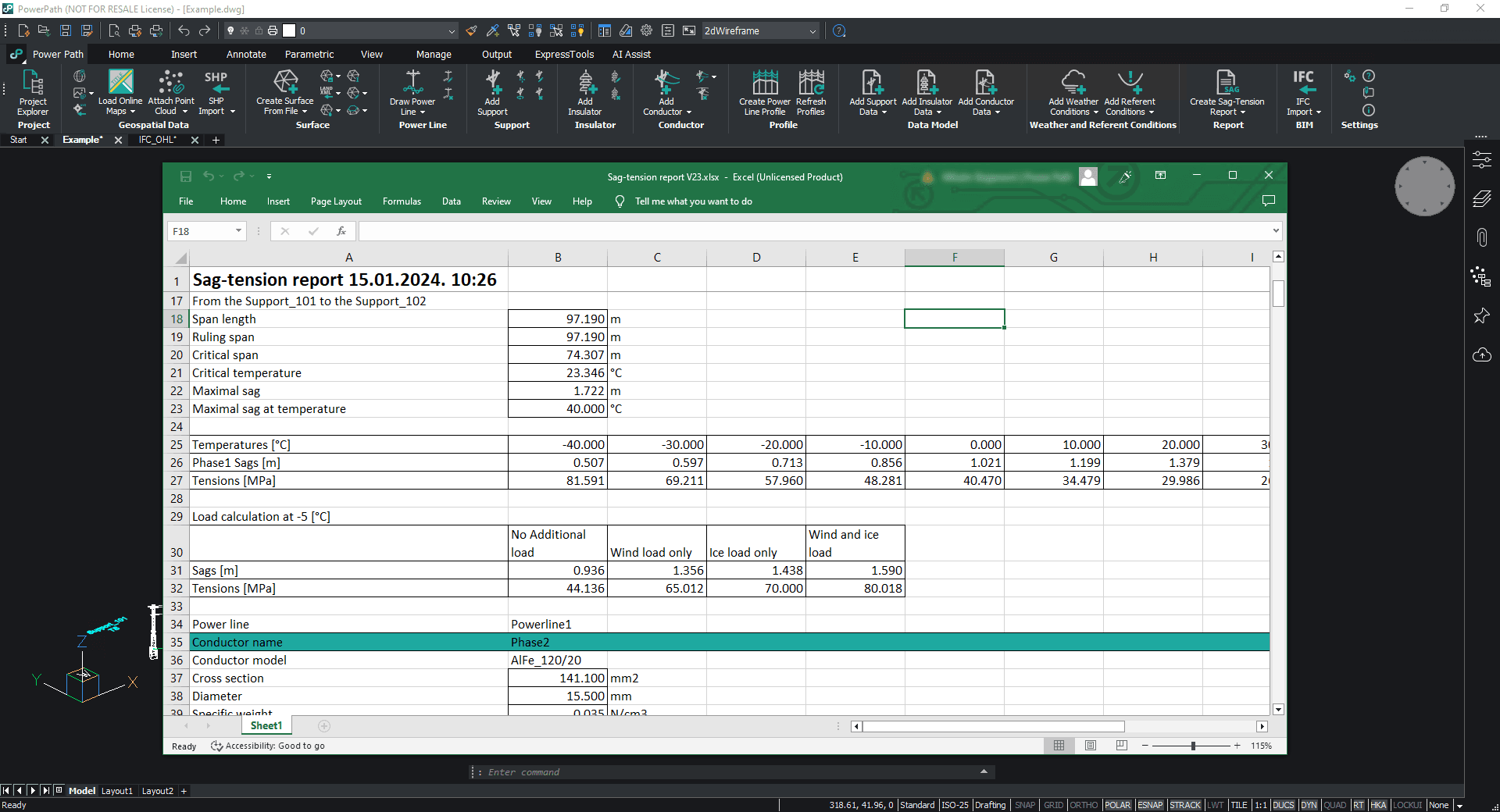
– IFC Export
Fixed units for orientation and temperature in IFC record (.ifc file).
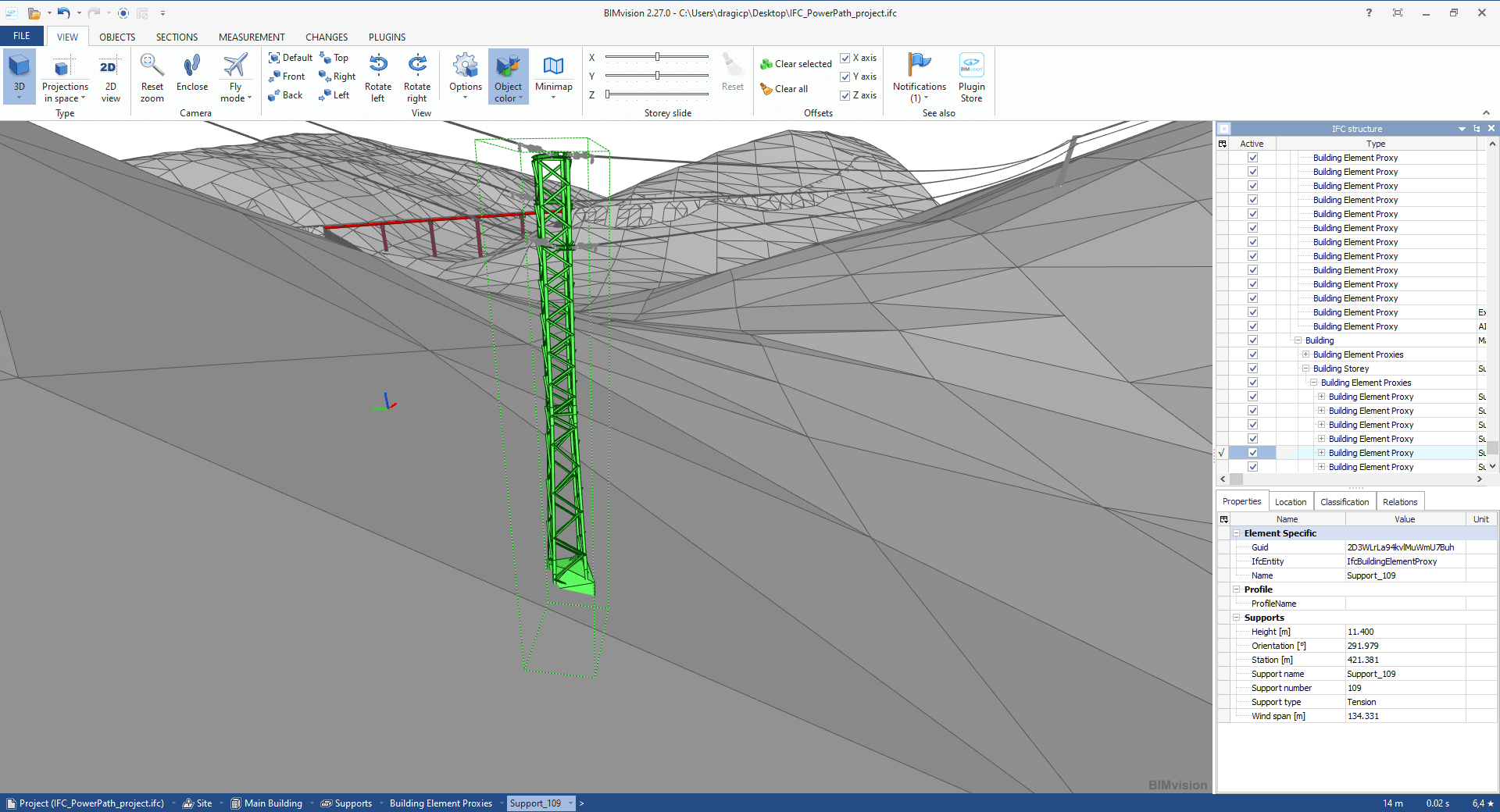
Improved user interface
Power Path’s user interface has improved for a better user experience. If you want to customize the workspace, run the command CUSTOMIZE.
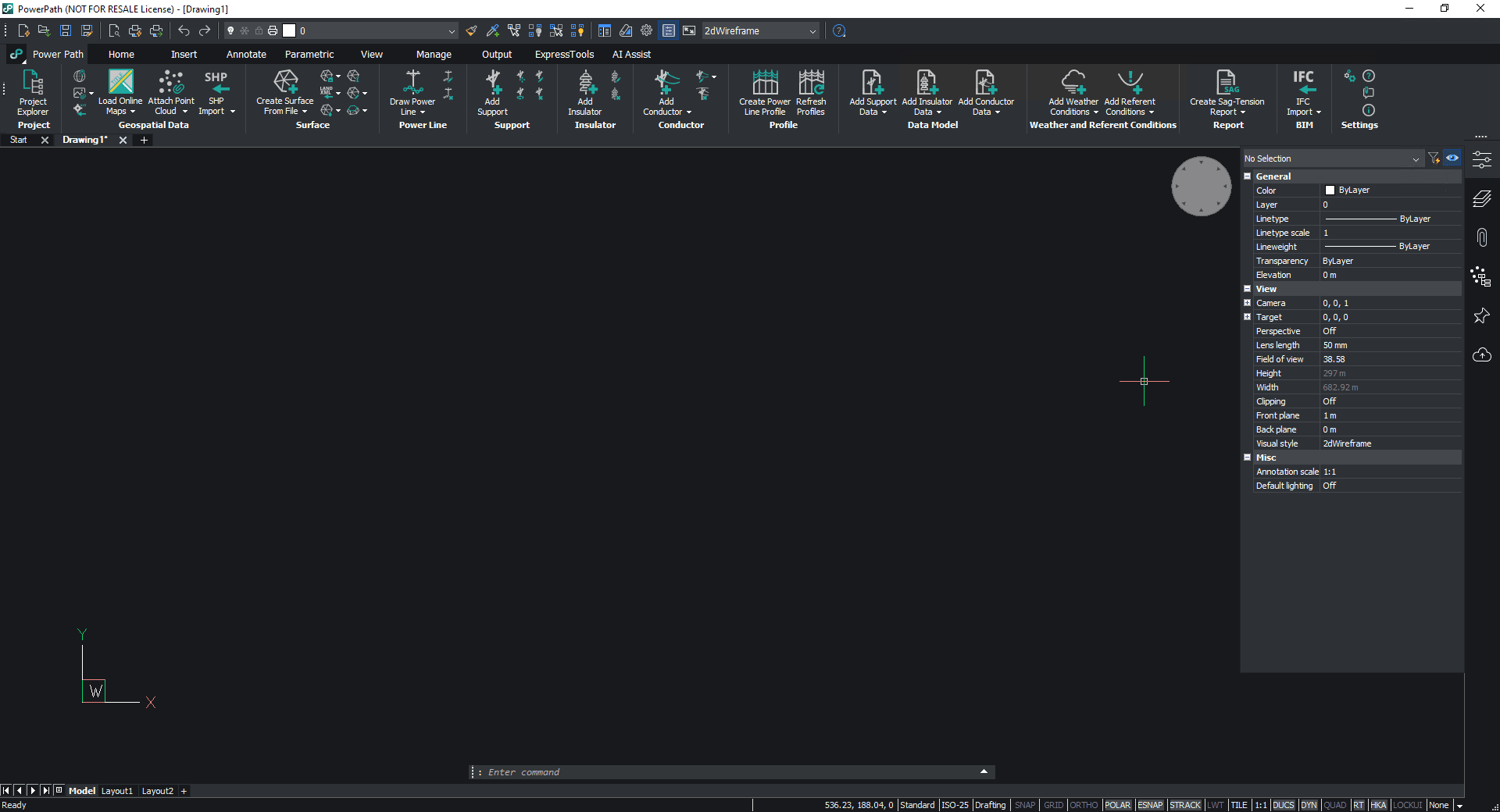
Try Power Path V23
If you want to immediately start creating your own OHL project using the BIM approach, import your data, and use the solution for any 2D drafting and 3D modeling in technical projects, try a 30-day free trial of Power Path.