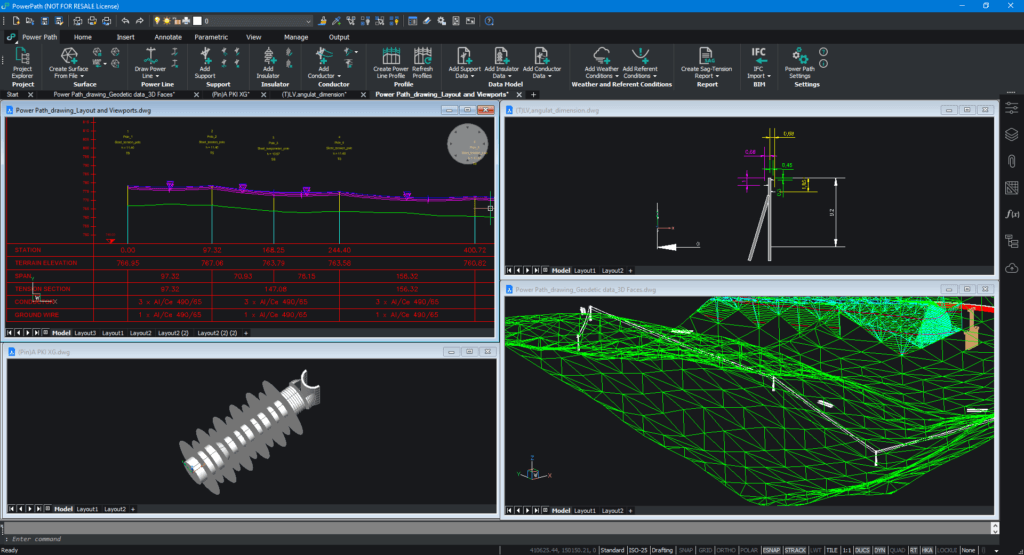Sometimes is difficult to highlight just 5 or 10 key benefits of the solution, always are more than 5, 10… That is a reason why we signify here 7 key benefits of using Power Path.
1. Power Path is the standalone CAD/BIM solution, it is not a CAD plug or third part application which requires a base platform for work.
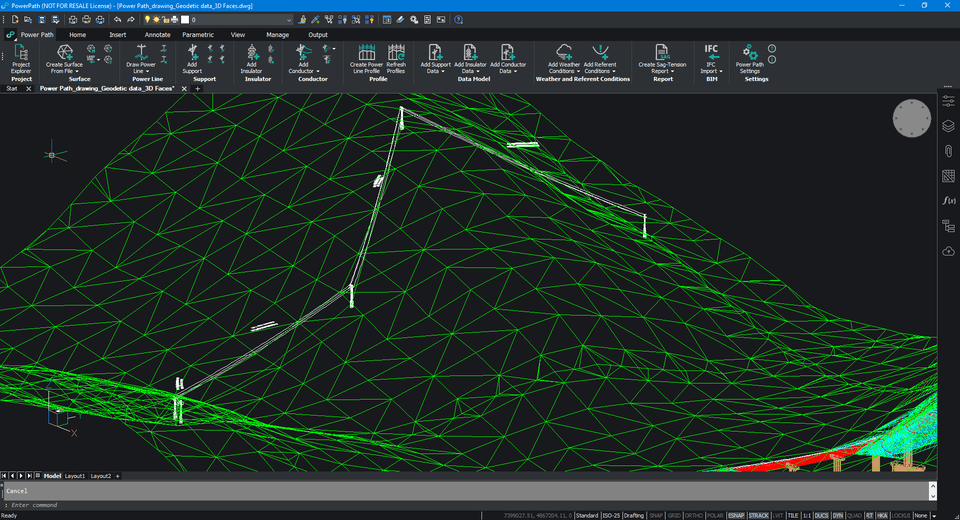
It is a Windows software (application) that doesn’t require powerful hardware. If you want to check hardware requirements, please check the FAQ section.
2. Power Path supports 2D drafting and 3D BIM modeling, 2D and 3D modeling are not just available for power line solution, they can also be used for each other technical drawings where you need drafting or modeling.
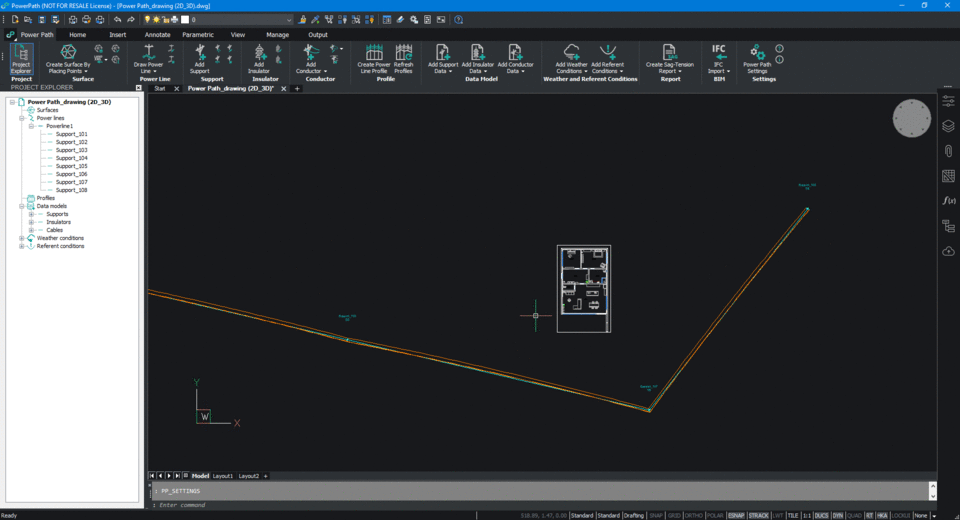
All functionalities for drafting and modeling objects are included in the solution, user can use the solution for creating new technical drawings, opening or editing previously created drawing in any other CAD solutions.
3. Power Path creates BIM (Building Information Models) which can be used for 4D, 5D and 6D analysis, it means that models are not just useful for application in visualization.
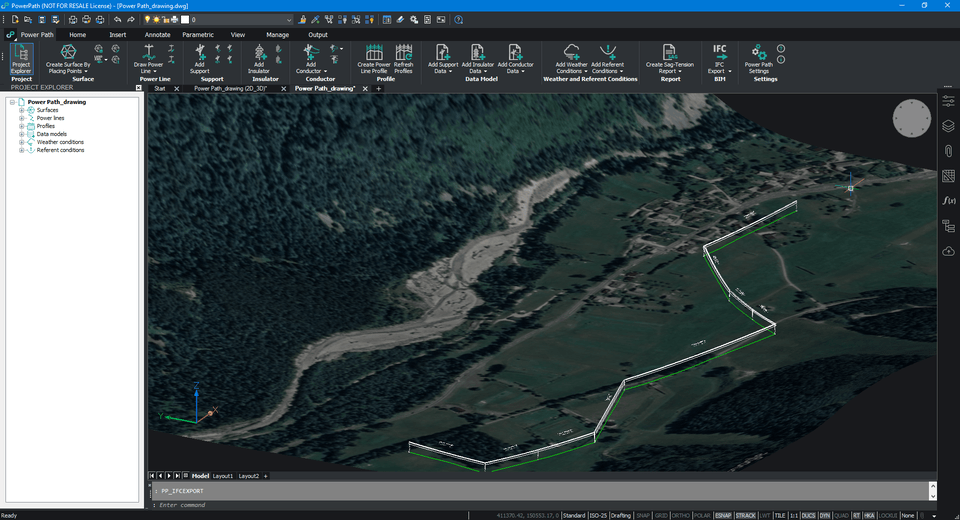
4. Power Path provides mechanical (load action) calculations and reports. In solution, users can generate sag-tension report, load on support report, quantity reports, and coordination report.

There is no need for additional solutions for calculating main parameters which are important for power line projects.
5. Power Path operates with different type of formats (.dxf, .dwt, .dgn, .skp, .rfa, .rvt, dae, .las, laz, .rcp, .rcs, .jpg, tiff, etc.), but native format is .dwg or .ifc. We believe in software democratization and though this solution we invest a lot in promotion of .ifc record which provides easier communication between different solutions and processes.
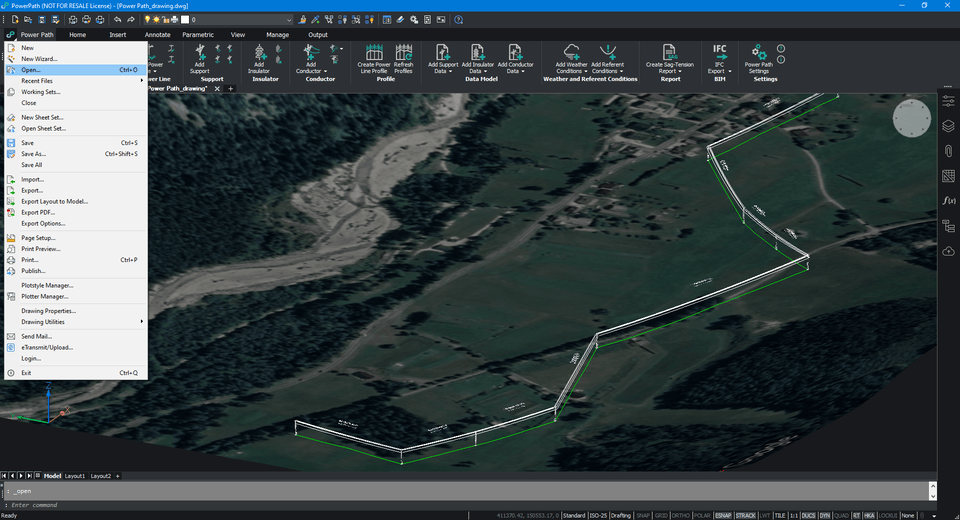
Users can previously create projects in other solutions and open and edit with this solution if they are saved in native format or other formats which Power Path supports.
6. Power Path is an easy-to-adopt solution, if you at any time used AutoCAD, BricsCAD, ZWCAD, or some other similar solution it will be smooth for you to start using Power Path.
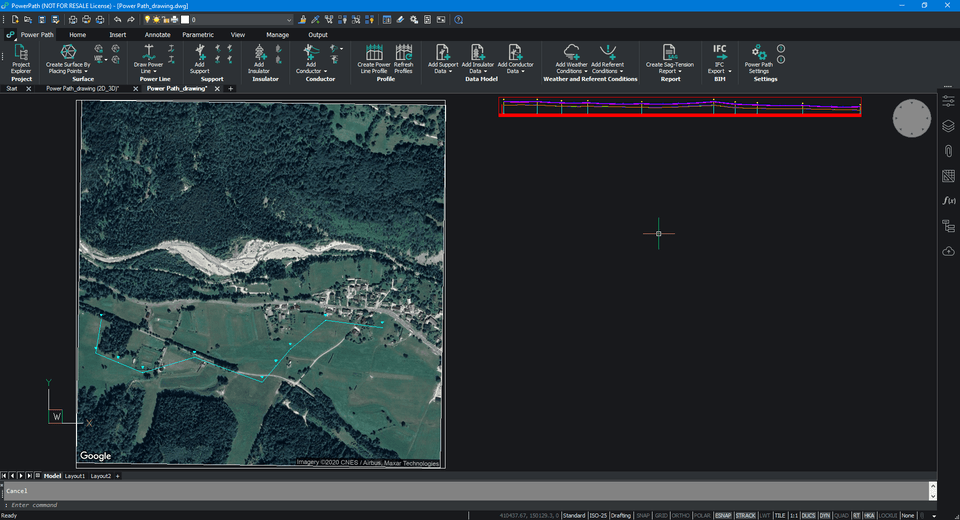
The solution is user-friendly, and each command and dialog boxes are understandable. Users can learn it by themselves or attend payable education.
7. Power Path provides cost reduction, one solution can be used for different projects and technical requirements. User has to choose subscription plans.
The solution is available on 1 year of 3 years subscription plans in package Pro or BIM. For more about the plans visit the BUY page.
If you want immediately to start with creating your own OHL project with the BIM approach, import your data, and use the solution for any 2D drafting and 3D modeling in technical projects, try 30 days free trial of Power Path.