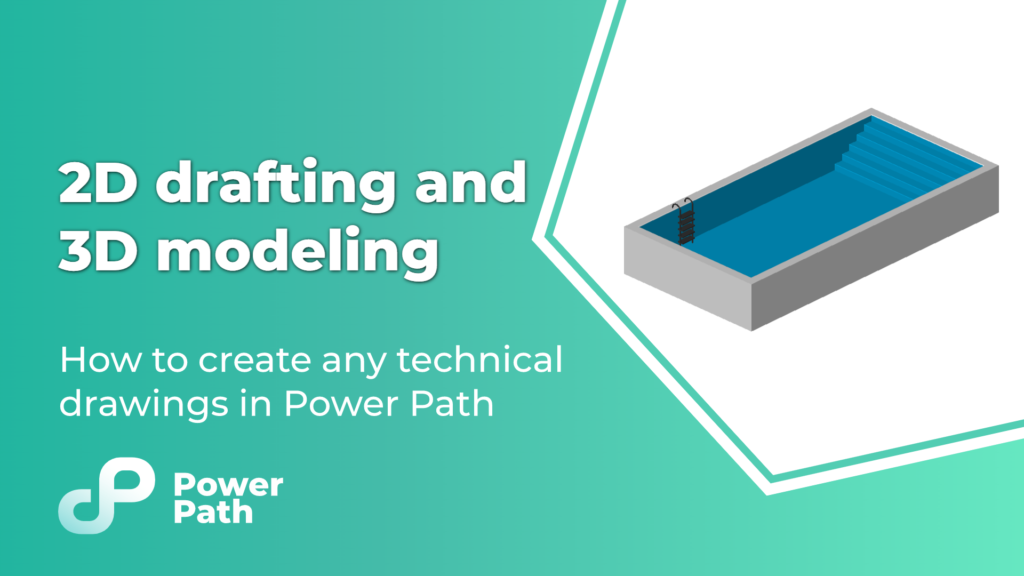Tips & Tricks for using Power Path
At the time of writing this post is more than 33˚C outside of our office, it is summertime. Someone from our Power Path team recharged batteries and was on summer vacation, someone didn’t go yet. But for all of us (everyone who is currently in the summer will understand us more) will be great if we had an opportunity for refreshment at this moment. We have in mind the beach, sea, cocktails, … but after the job, we will be satisfied also with jumping and swimming in the pool too.
This is a reason why we want to share with you one more Tip&Trick in using Power Path, actually, when we were recording this video, we thought about refreshment. We are showing you how you can design a swimming pool with Power Path.
If you haven’t met the Power Path solution yet, Power Path supports 2D drafting and 3D BIM modeling and can be used for any technical drawings where you need drafting or modeling. More about this read in our post: Top 7 key Benefits of Power Path.
If you want immediately to start using the solution for any 2D drafting and 3D modeling in technical projects, try 30 days free trial of Power Path.