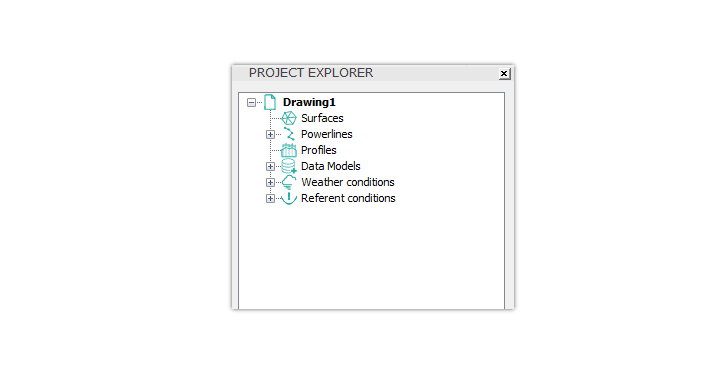Power Path project explorer
In order to enable users to navigate their projects more easily, we have created a side panel in Power Path – Project Explorer.
Project Explorer is a palette – a list of all power line elements in the drawing. Users have the possibility to run main commands from the project explorer.
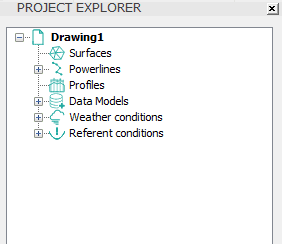
Drawing name – the name of the project.
The default name is Drawing1 and it will be changed if a user defines another name in the saving option.
Surfaces – list of all TIN surface models imported or created in the drawing.
Users can create, remove, rename surfaces, or zoom to a specific surface.
Powerlines – list of all power lines in the current drawing.
Users can create, edit, remove or zoom to a specific power line; add supports, insulators, or conductors to power lines; create power line profile; create different reports of the power lines; There is also a possibility to edit supports of the existing power lines.
Profiles – list of all power line profiles.
Users can refresh or remove existing profiles.
Data Models– list of all data models, including supports, insulators and cables.
Users can also create new data models or edit and remove existing data models.
Weather Conditions – list of weather conditions containing information regarding wind and ice load.
Users can add, edit or remove weather condition model.
Referent Conditions – list of all referent conditions containing information regarding base temperature, tensile stress used in calculations and whether ice occurs.
Users can add, edit or remove referent condition model.
For more details visit our knowledge base – Power Path knowledge base.
If you want immediately to start creating your own OHL project with the BIM approach, import your data, and use the solution for any 2D drafting and 3D modeling in technical projects, try a 30 days trial of Power Path.