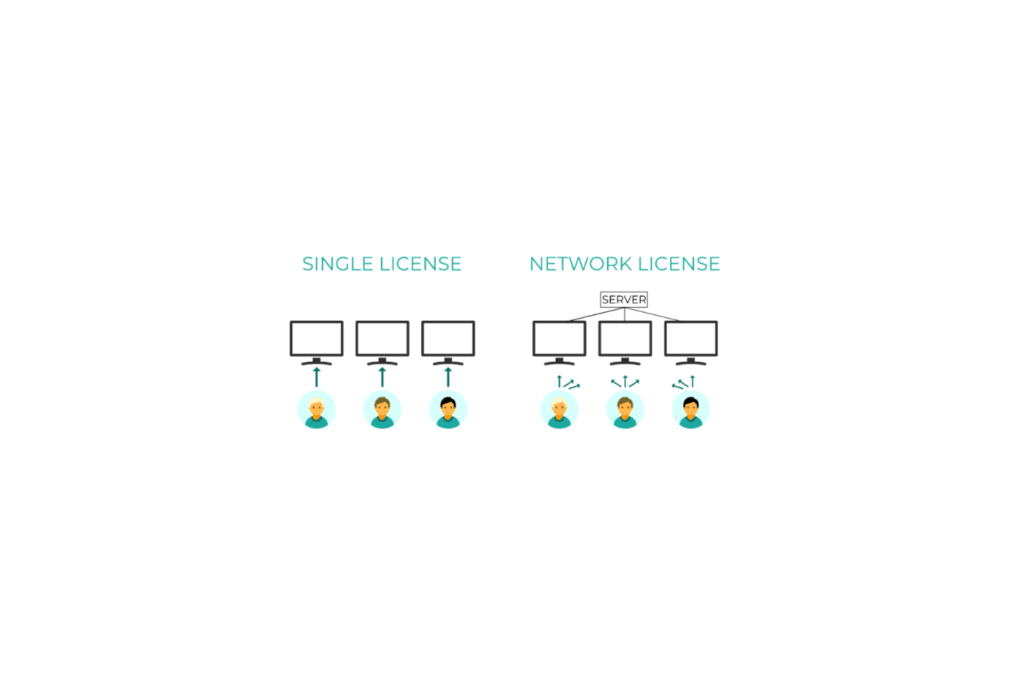Type of licenses for Power Path product
POWER PATH company provides commercial and non-commercial subscription licenses for Power Path software solution. Non-commercial licenses are academic licenses for academic purposes (More about academic licenses read in our post: Power Path academic licenses) and free 30-day trial licenses for testing product (If you want to test Power Path software solution click HERE). Commercial licenses are available like single (SL) and network (NL) licenses, and non-commercial are available only like single licenses.
Single vs Network license
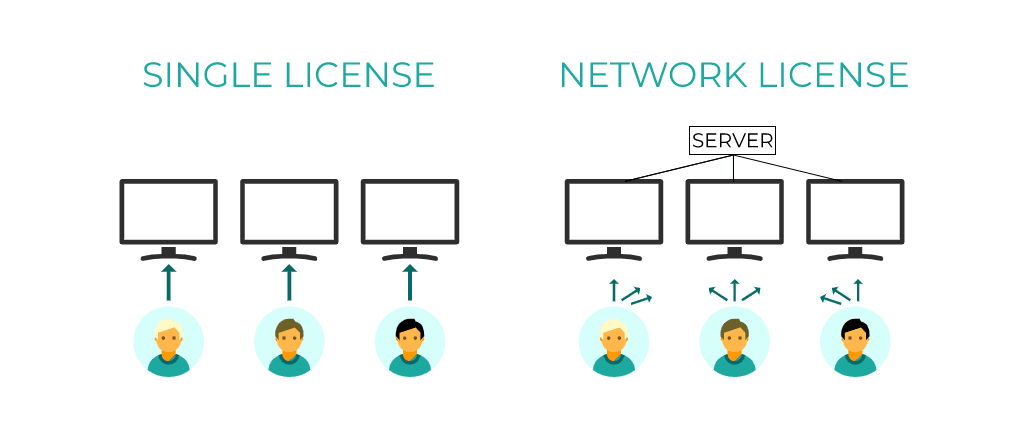
A single license (SL) is for a single user. It can be installed only on one computer and can be used by only one user at a time.
A network license (NL) enables multiple users to access Power Path software within a LAN (Local Area Network). The number of available network licenses defines the number of users who can concurrently use the software.
The user chooses which type of license wants to order.
How to activate it?
After the installation user has two options for activation: online through the internet and offline without the internet.
Single license activation
Step 1:
In Bricsys License Manager dialog window Active Power-Path, click on Activate Now… if computer is connected to the internet go on Step 2. If computer is not connected to the internet go on Step 1.1.
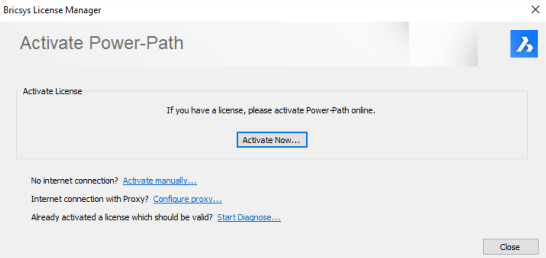
Step 1.1:
If computer is not connected, In Bricsys Licence Manager click on Activate manually…, please copy Computer Hostid: and send it to support@power-path.com. Our support team will answer you and provide .lic file for activation. You need to load received .lic file and than click on OK.
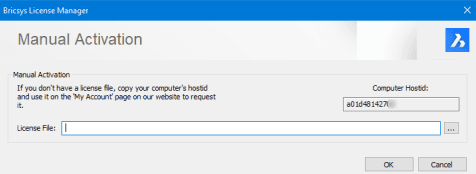
Step 2:
Enter your license key and click on OK.
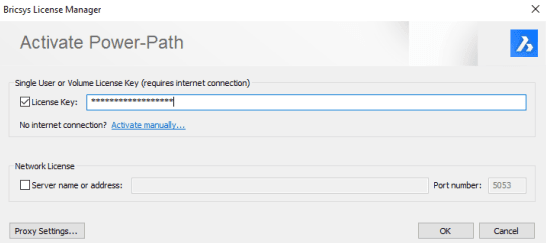
Step 3:
Wait for license validation and click on OK.
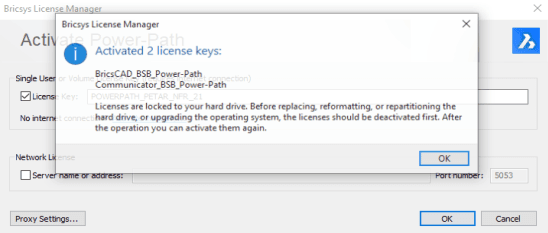
Visit our knowledge base for detailed instructions on how to install Power Path and activate single license.
Network license activation
Visit our knowledge base for detailed instructions on how to install Power Path and activate network license.